
Workshops
Have Questions About?
- In depth Proteomic analysis with PTMs and homology search (SPIDER), DDA
- Unique power of streamlined DIA with de novo
- Quantification Approaches (labelled and label free)
- Immunopeptidomics
- In-depth Antibody Characterization
- Glycopeptidomics and Glycomics Analysis
- What is included in the cost of the course?
Registration to the PEAKS Training Workshop includes a PEAKS software training license, course notes and various teaching materials. Refreshments, snacks, and lunch are supplied daily by the Training Workshop as well. Upon successful completion of the course, participants will be awarded with a certificate of recognition.
- What do I need to bring to the course?
To get the most out of our workshops, we ask that users bring their laptops to follow along with the presentation and to gain a full hands-on approach.
Laptops need to be running Windows OS, and should have a minimum of 4GB RAM. Both 32-bit and 64-bit processors are suitable for the course. Participants wishing to bring a Mac laptop should contact us first to see whether their setup is sufficient for running PEAKS.
Please note: should you not have administrator privileges with the laptop you’ll be bringing, please contact BSI prior to attending the training course. Installation of a special PEAKS software demo designed for the course will be required.
- Do I need to be a current PEAKS user to attend the course?
Not at all. We encourage all members of the scientific community to attend our Training Workshop.
- Do I need to have PEAKS installed on my computer prior to coming to the course?
PEAKS does not need to be installed prior to coming to the course, as the presenter will take users through this process during the workshop. However, users who already have PEAKS installed do not need to uninstall the software either.
Please note: should you not have administrator privileges with the laptop you’ll be bringing, please contact BSI prior to attending the training course. Installation of a special PEAKS software demo designed for the course will be required.
- What language is the course taught in?
All PEAKS Training Workshops will be taught in English.
Suggest a Location
We’re always looking for new locations to host the PEAKS Training Workshop! If you have a location in mind, let us know – we’d love to explore the possibility of bringing a future event to your area.
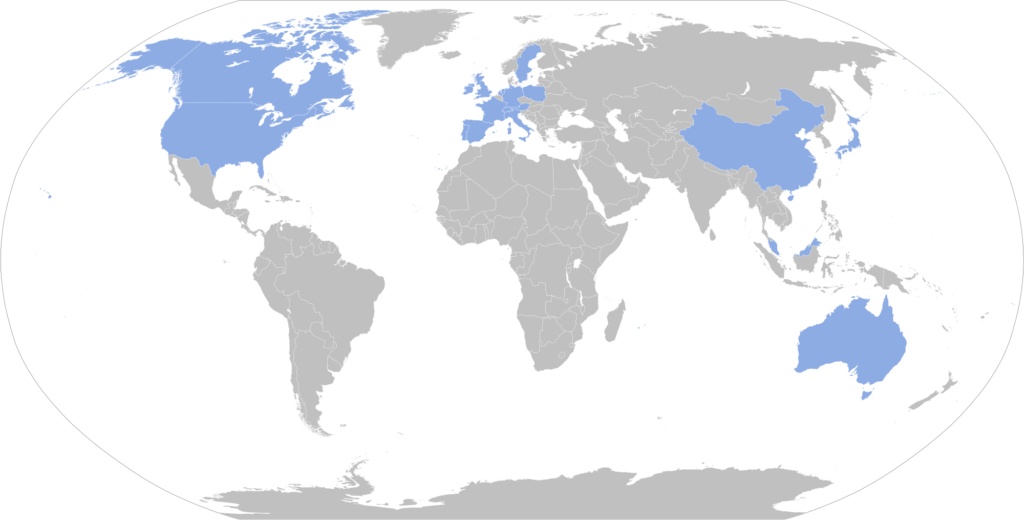
Past Workshops
| Workshop | Date |
|---|---|
| New York, U.S.A. | Nov 28-29, 2023 |
| Indianapolis, U.S.A. | Feb. 12-13, 2020 |
| Adelaide, Australia | Sept. 15-18, 2019 |
| Atlanta, U.S.A. | June 2, 2019 |
| Montreal, Canada | May 9-10, 2019 |
| Berlin, Germany | Apr. 1, 2019 |
| Rockville, U.S.A. | Mar. 7-8, 2019 |
| Melbourne, Australia | Feb. 11, 2019 |
| Warsaw, Poland | Jan. 21-22, 2019 |
| San Diego, U.S.A. | June 3, 2018 |
| Boston, U.S.A. | May 7-8, 2018 |
| Bremen, Germany | May 2-3, 2018 |
| Madison, U.S.A. | Mar. 8-9, 2018) |
| Clayton, Australia | Feb 5-6. 2018 |
| Frankfurt, Germany | Nov. 28-29, 2017 |
| Oxford, England | May 24-25, 2017 |
| Boston, U.S.A. | May 4-5, 2017 |
| Shanghai, China | Mar. 26-27, 2017 |
| Davis, U.S.A. | Jan. 17-18, 2017) |
| New York, U.S.A. | Oct. 11-12, 2016 |
| Leiden, Netherlands | Sept. 5-6, 2016 |
| Boston, U.S.A. | Mar. 10-11, 2016 |
| Hamburg, Germany | Mar. 3-4, 2016 |
| Bethesda, U.S.A. | Feb. 24-25, 2016 |
| Liverpool, England | Jan. 25-25, 2016 |
| Galveston, U.S.A. | Oct. 5-6, 2015 |
| Stanford, U.S.A. | Aug. 24-25, 2015 |
| Milan, Italy | June 29-30, 2015 |
| Kaula Lumpur, Malaysia | Apr. 30-May 1, 2015 |
| Singapore, China | Apr. 27-28, 2015 |
| Berlin, Germany | Mar. 19-20, 2015 |
| Dublin, Ireland | Feb. 19-20, 2015 |
| Oxford, England | Feb 16-20, 2015 |
| Colombia, U.S.A. | Nov. 10-11, 2014 |
| Boston, U.S.A. | Nov. 20-21, 2014 |
| Paris, France | Sept. 1-3, 2014 |

